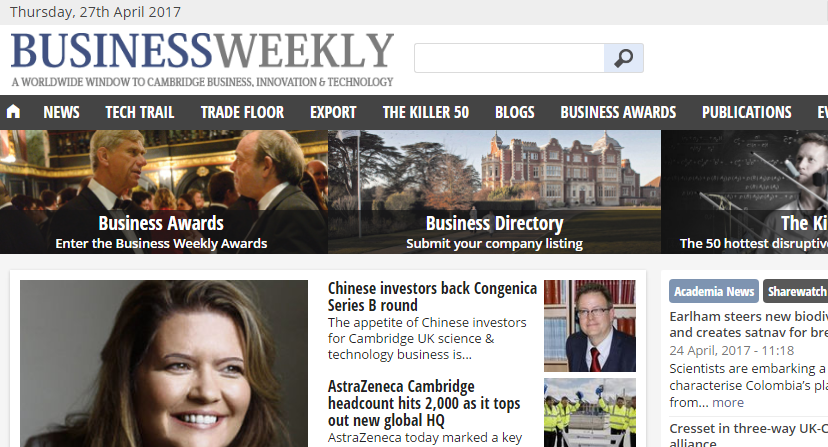Website navigation refers to the way your website is built and how easy (or not) it is to move around. Your website will offer a satisfying user experience if it's clear and simple.
A web page has great website navigability when its interface answers the following questions for visitors:
- Where am I?
- Where did I come from?
- Where should I go next?
Your website visitors will ask themselves these three questions as they browse your website (often unconsciously and in a fraction of a second). You need to be saving them time and energy by having a great website navigation scheme that answers these questions for them. The easier your website is to use, the more people will want to stick around and see what you have to say!
The challenge is to avoid causing any of the following situations for your website visitors:
- Time wasted trying to find what they want
- Getting "stuck" on a page without a clear way out
- Being unable to return to where they were
- Lots of complicated clicks to do simple things
Use a sitemap to avoid users getting lost along the way
In the same way as we know where to find the art we've gone to see in a museum thanks to the different signs, posters and symbols, your website also needs to tell your potential clients exactly where to go, providing them with a compass that always lets them know where they currently are.
There are a few basic principles which you should take into account to measure how good your website navigation is:
- The internal structure: Is your website organised logically? It's vital you categorise your content according to different levels of importance, by using sections and sub-sections to help your website visitors find the information they want.
- Geography: Your website visitors need to be able to tell where they are at all times. This is even more important for websites that have lots of different content. A powerful tool to achieving this is the sitemap.
- Context: Your website design should allow you to differentiate between the various sections that make up your pages. The colours, shapes and forms of the different elements, be it the header, the social media space, the Contact Us link... should integrate themselves into a coherent whole.
- How many clicks are needed: The number of clicks users must perform to get to where they want is an indicator of how chaotic or click-excessive your website is. As a general rule 3 clicks should be the maximum users need to make to get to any part of your website.
Give us a ring on +44 (0)118 907 6212 or +34 938 021 278 or leave us a message.
Related Projects
We have completed projects for...